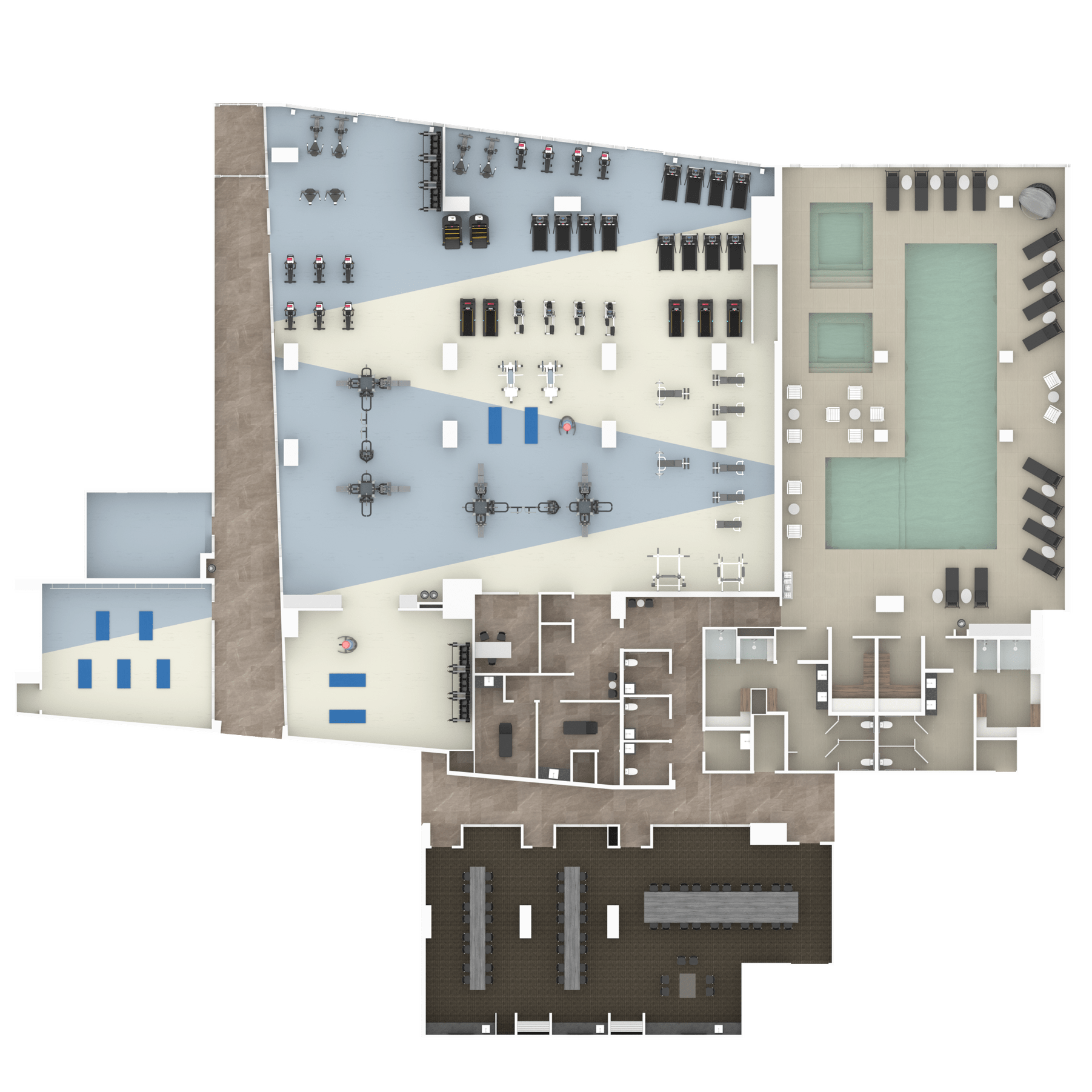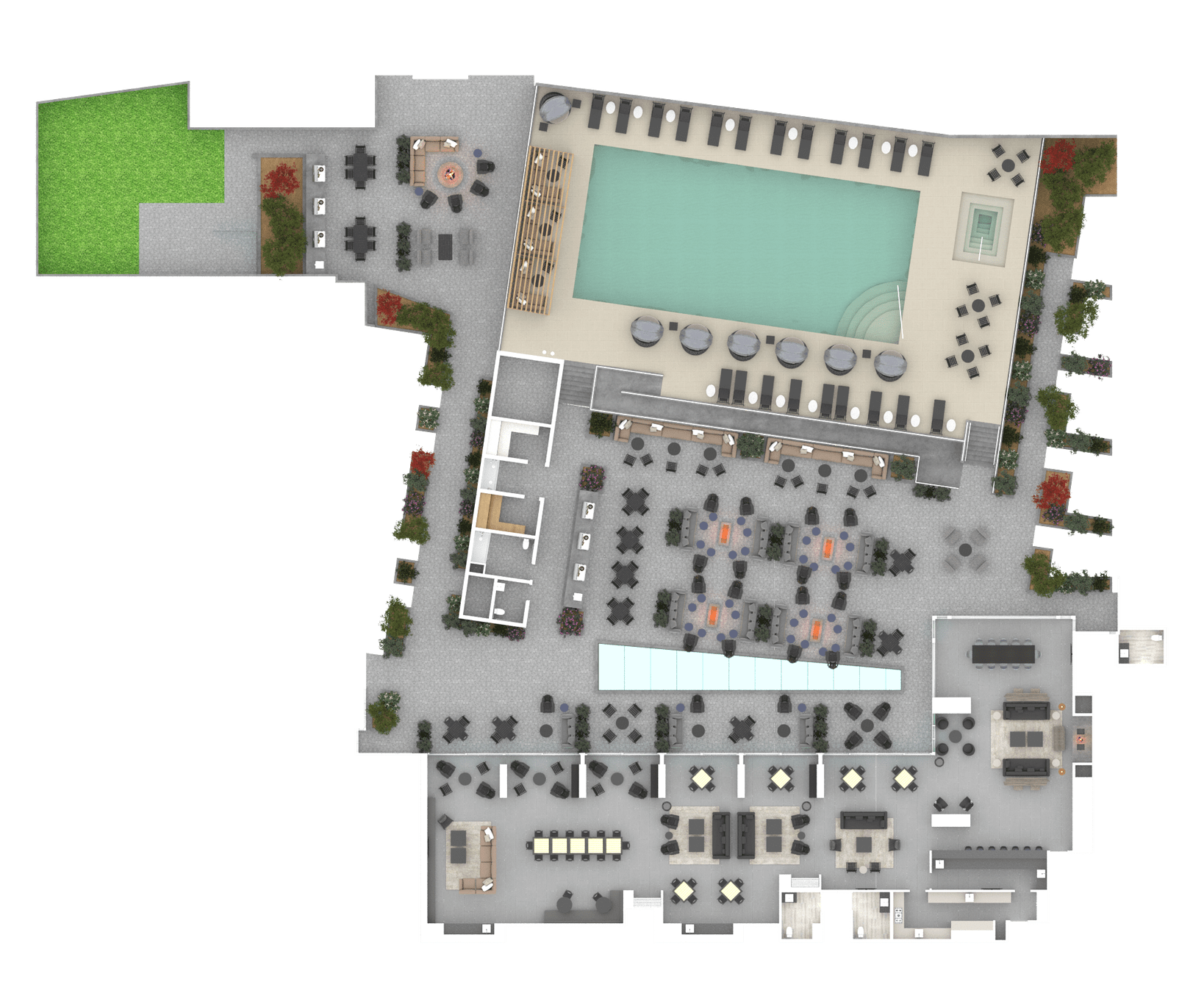How do I use the dishwasher?
- Open dishwasher door.
- Rinse dishes and load the dishwasher with dirty dishes and cookware.
- When loading, ensure items do not protrude from the bottom of the racks and block the spray arms. Place heavy items in bottom rack and load pots, pans, and bowls upside down.
- Press the On/Off button on top of the dishwasher door to turn the dishwasher on.
- Select dishware setting.
- Select wash setting.
- Load dish soap tablet or powder.
- A red light should shine on the floor to indicate that the dishwasher is on, and the wash cycle has started.
How do I use the kettle?
- Plug in kettle stand.
- Open the kettle lid and fill the kettle with the desired amount of water.
- Close the kettle lid and place the kettle onto the kettle stand.
- Push the switch at the bottom of the kettle.
- the heating cycle will start, and you will hear the water boiling.
- Pour water into a heat-safe container.
How do I use the stove?
- Select burner desired.
- Turn the burner dial to the lightning symbol and listen for the spark ignition noise and the proceed to turn the dial to desired heat level.
- Set desired cookware onto the live burner.
How do I use the microwave?
- Place food in a microwave safe container.
- Open microwave door and place food inside microwave.
- Close the microwave door.
- Turn the dial clockwise to the desired time.
- Press the start button.
How do I use the oven?
- Turn the Oven Mode Dial to the preferred cooking mode.
- Preheating will display in red underneath the selected temperature.
- Please note that the cooking mode can be changed at any time during operation and the Temperature Setting Dial can be turned to mark temperatures in between a specific temperature.
How do I use the washer?
- Press the power button.
- Shift the knob to choose your wash setting based on size load and temperature.
- Press the start button to lock the door/then start cycle.
- Sort and prepare your laundry. Sort items by recommended cycle, water temperature and colorfastness.
- Add any additional laundry products, such as Oxitype boosters, color-safe bleach, or fabric softener crystals, to the drum prior to adding laundry.
- Place laundry loosely in the washer.
- Add HE detergent in the dispense drawer (powdered is recommended).
- Add liquid fabric softner or liquid chlorine bleach to the dispense drawer (if desired).
- Touch Power/Cancel to turn on the washer.
- Select cycle and adjust setting if desired.
- Touch and hold START to begin wash cycle.
- Remove garments promptly after cycling.
How do I use the dryer?
- Clean and empty the lint screen through handle underneath the vent exhaust attachment.
- Load the dryer and add a dryer sheet if desired.
- Touch Power/Cancel to turn on the dryer.
- Select the desired cycle for your load.
- Adjust cycle settings, if desired.
- Select any additional options
- Touch and hold START/PAUSE to begin cycle.
- Remove garment promptly after the cycle is finished.
Are there dry-cleaning services available?
Dry cleaning services are available for next day delivery. Please contact the front office for more information and pricing.
How do I access the WiFi?
- Enjoy complimentary high-speed WiFi throughout the property.
- Username: LVL
How do I operate the TV?
- Use the remote to turn on the power, delete volume, and channel change.
- On-demand & Netflix have their own special buttons for the apps on the remote control.
- To change viewing options, use the menu button to change brightness, zoom, and generated options.
How do I use TV Bluetooth pairing feature?
- Gather both the Samsung remote and the Xfinity remote.
- Turn the TV on with any remote.
- Use the Xfinity remote center round button to use the audio voice command "Bluetooth".
- Turn on Bluetooth on your mobile device.
- Use the Samsung Remote to allow Bluetooth pairing between the TV and the mobile device.
- This will only allow audio output from the paired device.
Where is the garbage & recycling area?
Garbage and recycling shoots are located behind the elevator of each floor. Boxes smaller than a standard shoe box may go into the recycling shoot. Anything bigger than a shoe box will go down into the trash and recycling room located in P3.
How do I operate the safe?
- You will find the safe open - In order to close the door, enter your own 4-digit personal code and press # to lock.
- To open - enter the same 4-digit number. The safe will open and the word "OPEN" will appear on the display.
- Kindly remember to leave the safe open upon departure.
How do I use the phone?
- To access the voice mail system, select the “Messages” button on the handset or the base.
- Press P (the 7 key) to play your messages.
- Press G (The 4 key) to record your personal greeting.
- Press W (The 9 key) to set or cancel a wake-up call.
- Enter your wake-up time in 24-hour format.
- Press the # key to cancel an existing wake-up.
How do I request a housekeeping service?
- Please contact Guest Services by dialing 0 to request new or additional amenities for your suite such as towels, linens, or toiletries at no additional costs.
- Our team will assist in scheduling your bi-weekly service.
How do I turn on the hood fan?
- Pull metal trim towards you activate
- Switch to change dial settings and light is underneath the fan